*TREO 750V PASSWORD Reset Successfully*
Page 1 of 1
 *TREO 750V PASSWORD Reset Successfully*
*TREO 750V PASSWORD Reset Successfully*
procedure:
First switch of your phone or remove battery.
Hold power button (red button) while at the same time press reset button beneath the miniSD memory card door just once, (insert battery) hold power button until the screen completely fades and you see Grey palm logo.
now release power button, it will show a message if you want to hard reset, some time it shows in some other language than english. just press joystick up side once. and follow instructions to complete setup.
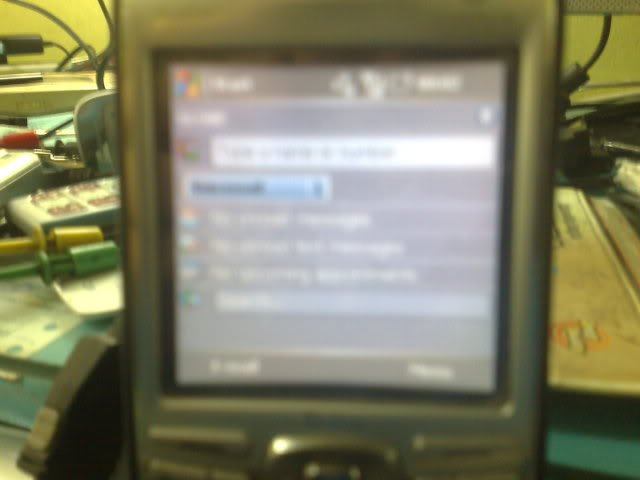
RESET DONE!!!!
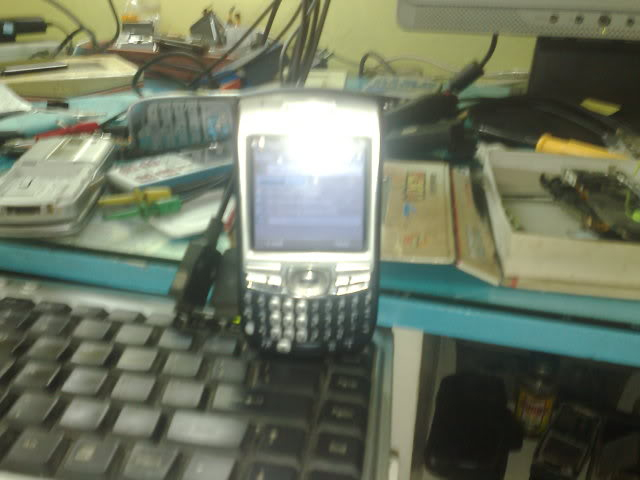

First switch of your phone or remove battery.
Hold power button (red button) while at the same time press reset button beneath the miniSD memory card door just once, (insert battery) hold power button until the screen completely fades and you see Grey palm logo.
now release power button, it will show a message if you want to hard reset, some time it shows in some other language than english. just press joystick up side once. and follow instructions to complete setup.
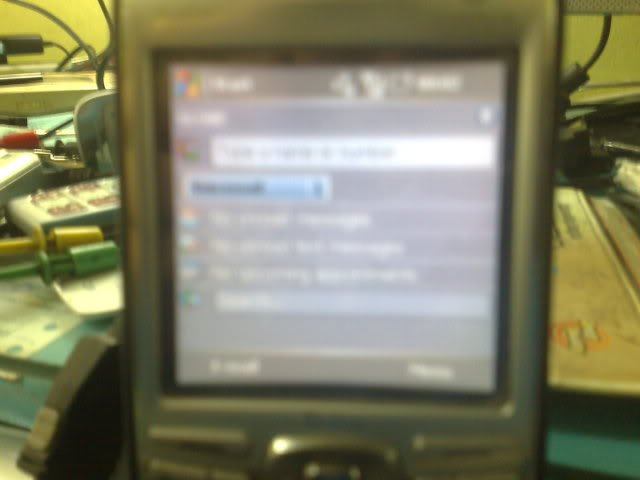
RESET DONE!!!!
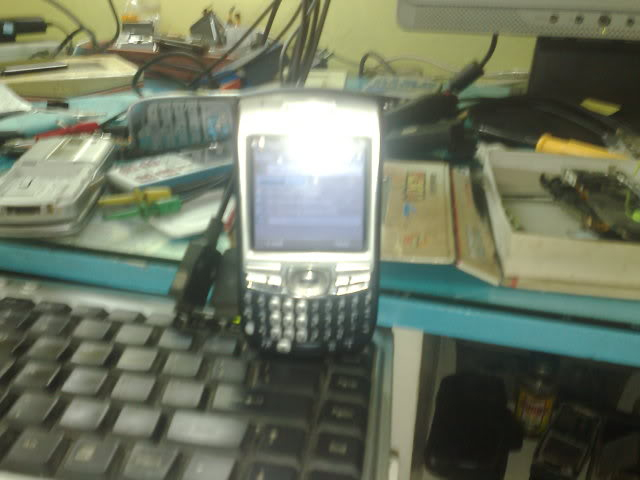
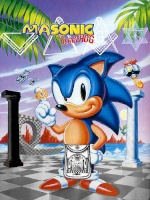
togi
-

Number of posts : 53
Age : 45
Location : tarlac city region 3
Job/hobbies : mag-buting-ting
Humor : gusto ko ng X-posure...
Warning :



Registration date : 2008-10-27
Page 1 of 1
Permissions in this forum:
You cannot reply to topics in this forum|
|
|


» c165 unlock code done
» Motorola Z9 unlock DONe via Codes-
» Universal Box Update News and Updates Here
» N76 UNlocked done by TRKDejan (first in Palawan):D
» Infinity News and Updates (strictly for updates only)
» New BB5KING Activator V3 software is ready.
» happy new year to all...
» www.boot-loader.com news